deutsche Version
Description
Screenshots
Download
Known Bugs
FAQ
HowTo
Mailingliste
Mirrors
Thanks
HowTo
openMosix
diskless-clients
HowTo
openMosix +
MOSIXVIEW
with SSH
openMosix HOWTO

Clustermanagment

This dialog will popup if process from the processbox is clicked.
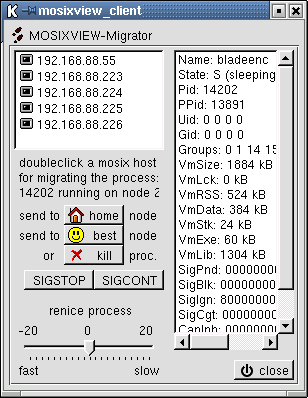
The MOSIXVIEW-migrator window displays all nodes in your MOSIX-cluster. This window is for managing one process (with additional status-information since version 0.7). By doubleclicking on an host from the list the process will migrate to this host. After a short moment the process-icon for the managed process will be green, which means it is running remote.
The "home"-button sends the process to its home node. In this example the process already running local. With the "best"-button the process is send to the best avaiable node in your cluster. This migration is influenced by the load, speed, cpu's and what MOSIX "thinks" of each node. It maybe will migrate to the host with the most cpu's and/or the best speed.
With the "kill"-button you can kill the process immediatly.
To pause a program just click the "SIGSTOP"-button and to continue the "SIGCONT"-button.
With the renice-slider below you can renice the current managed process
(-20 means very fast, 0 normal and 20 very slow)