deutsche Version
Description
Screenshots
Download
Known Bugs
FAQ
HowTo
Mailingliste
Mirrors
Thanks
HowTo
openMosix
diskless-clients
HowTo
openMosix +
MOSIXVIEW
with SSH
openMosix HOWTO

Clustermanagment

This dialog will popup if an "cluster-node"-button is clicked.
The MOSIX-configuration of each host can be changed easily now.
All commands will be executed per "rsh" or "ssh" on the remote hosts (even on the local node) so "root" has to "rsh" (or "ssh") to each host in the cluster without prompting for a password (it is well described in a beowulf documentation or on the HowTo's on this page how to configure it).
The commands are:
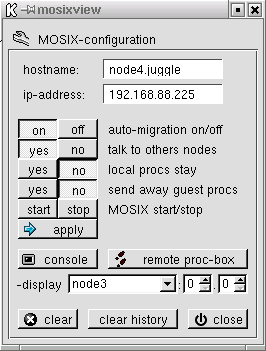
If the MOSIXVIEW-client is properly installed on the remote cluster-nodes click the "remote proc-box"-button to open the MOSIXVIEW-client (proc-box) from remote. xhost +hostname will be set and the display will point to your localhost. The client is executed on the remote also per "rsh" or "ssh".
(the binary mosixview_client must be copied to e.g. /usr/bin on each host of the cluster)
The MOSIXVIEW-client is a process-box for managing your programs. It is usefull to manage programs started and running local on the remote nodes. The client is also described later in this HowTo.
If you are logged on your cluster from a remote workstation insert your local hostname in the edit-box below the "remote proc-box". Then the MOSIXVIEW-Client will be displayed on your workstation and not on the cluster-member you are logged on
(maybe you have to set "xhost +clusternode" on your workstation).
There is a history in the combo-box so you have to write the hostname only once.