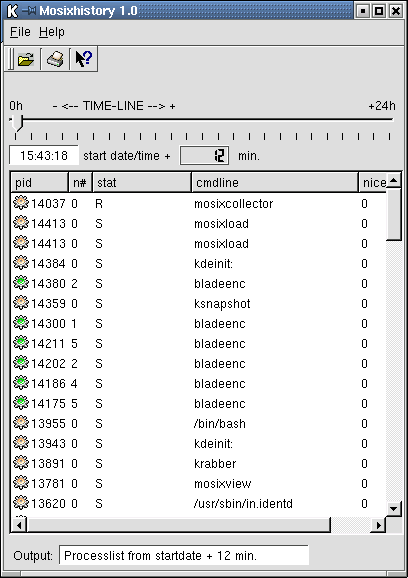deutsche Version
Description
Screenshots
Download
Known Bugs
FAQ
HowTo
Mailingliste
Mirrors
Thanks
HowTo
openMosix
diskless-clients
HowTo
openMosix +
MOSIXVIEW
with SSH
openMosix HOWTO

Clustermanagment

MOSIXHISTORY displays the processlist from the past (Click to enlarge)
MOSIXHISTORY gives a detailed overview which process was running on which node. The MOSIXCOLLECTOR saves the processlist from the host the collector was started on every minute and you can browse this log-data with MOSIXHISTORY. You can easy change the browsing time in MOSIXHISTORY by the time-slider.
The rest is nearly similar to MOSIXLOAD and MOSIXMEM.
MOSIXHISTORY can analyze the current "online" logfiles but you can also open older backups of your MOSIXCOLLECTOR history logs by the filemenu.
The logfiles are placed in /tmp/mosixview/* (the backups in /tmp/mosixview[date]/*) and you have to open only the main history file "mosix.load" to take a look at older load-informations.
(the [date] in the backup directories for the log-files is the date the history is saved)
The start time is displayed on the top/left and you have a full-day view in MOSIXHISTORY (24 h).